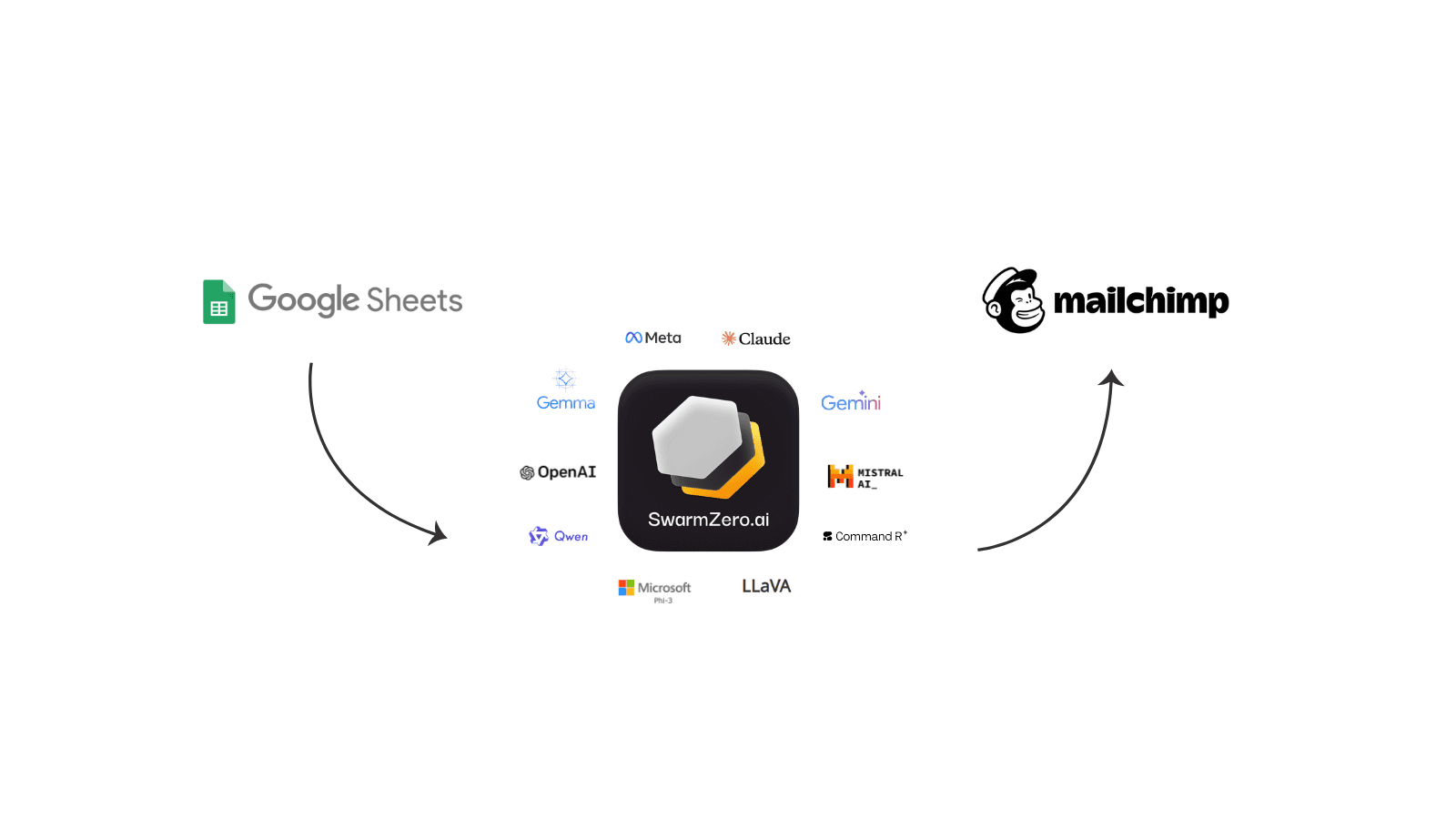Back
Automate Contact Migration for Efficient Campaigns
Save time by syncing contact data from spreadsheets to your marketing platform.
Category
Marketing
Problem:
Marketing teams often store contact details in Google Sheets, requiring manual entry into Mailchimp for campaigns. This manual transfer is time-consuming, prone to human error, and risks outdated or inconsistent data, which can impact campaign effectiveness. According to MarketingProfs, 42% of marketers say incomplete or outdated data is a top obstacle to successful campaigns.
Why It Matters:
Automating data syncs reduces errors, ensuring accuracy across platforms.
Saves time and resources by eliminating manual data entry.
Provides updated contacts for targeted, effective campaigns.
Improves data consistency across marketing platforms.
Supports timely campaign launches by streamlining the setup process.
Solution:
Using SwarmZero, build agents to automate the migration of contact data from Google Sheets to Mailchimp. SwarmZero agents clean and format the data, ensuring that only accurate and organized contact information is transferred. With this automation, SwarmZero swarms insert contacts into Mailchimp seamlessly, keeping marketing lists current and ready for targeted campaigns, improving efficiency and reducing the workload on marketing teams.